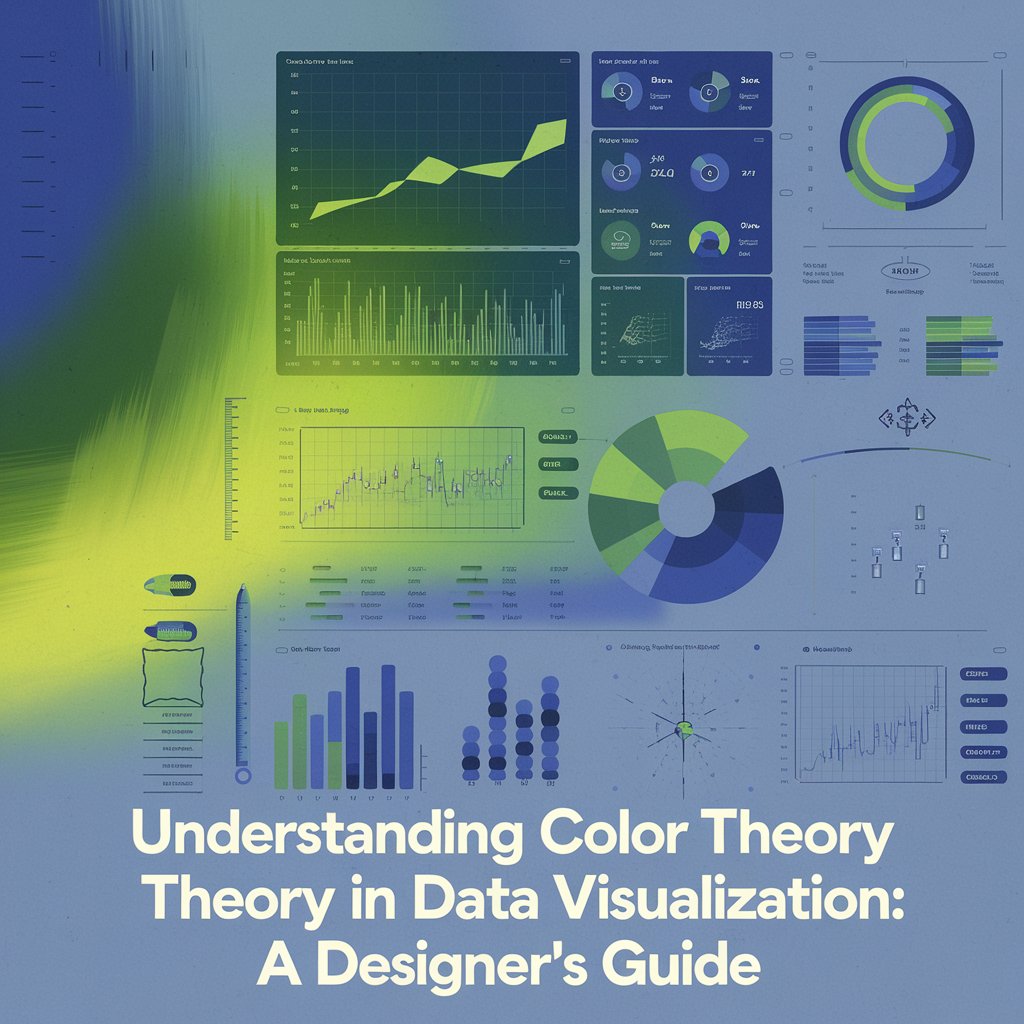Introduction
Color is more than just an aesthetic choice in data visualization; it plays a crucial role in how we interpret and understand data. The right colors can highlight key points, clarify complex datasets, and guide the viewer’s focus, while the wrong colors can confuse and mislead. In this guide, we’ll delve into the essential principles of color theory for data visualization, providing insights that every designer should know to make data more digestible and visually compelling.
Basics of Color Theory
Before diving into how color impacts data visualization, it’s essential to understand the basics of color theory.
Primary, Secondary, and Tertiary Colors
At the core of color theory are the primary colors: red, blue, and yellow. These are colors that cannot be made by mixing other colors. When you combine two primary colors, you get secondary colors: green, orange, and purple. Tertiary colors are created by mixing primary and secondary colors, giving us hues like red-orange and blue-green.
The Color Wheel Explained
The color wheel is a visual representation of how colors relate to each other. It helps designers understand how to create different color schemes and how colors interact. Whether you’re choosing complementary colors (colors opposite each other on the wheel) or analogous colors (colors next to each other), the wheel is a valuable tool for selecting harmonious color palettes.
Warm vs. Cool Colors
Colors are also categorized into warm (reds, oranges, yellows) and cool (blues, greens, purples) tones. Warm colors tend to evoke feelings of energy and warmth, while cool colors often feel calm and collected. Choosing between warm and cool colors can significantly affect the tone of your data visualization.
Key Principles of Color Theory in Data Visualization
Contrast and Readability
Contrast is critical in making your data readable. For example, using a light color against a dark background or vice versa ensures that the information stands out clearly. Low contrast can make charts and graphs difficult to read, reducing their effectiveness.
Color Harmony
Colors that work well together, known as harmonious colors, create a more pleasant viewing experience. Harmonious color schemes are usually derived from the color wheel, like triadic schemes that use three colors evenly spaced around the wheel.
Emotional and Psychological Impact of Colors
Colors evoke emotions and psychological responses. For example, blue is often associated with calmness and trust, while red can signify urgency or importance. Being aware of these associations can help you use color to communicate the right message in your data visualization.
Types of Color Schemes
Different color schemes can evoke different feelings and serve various purposes in data visualization. Here are some common types:
Monochromatic
A monochromatic color scheme uses different shades and tints of a single color. This scheme is subtle and easy on the eyes, but can lack variety.
Analogous
Analogous color schemes use colors that are next to each other on the color wheel. This creates a harmonious look but still provides enough variation to differentiate between data points.
Complementary
A complementary color scheme involves using colors opposite each other on the color wheel, such as blue and orange. This scheme is great for creating contrast and making certain elements pop.
Triadic and Tetradic
Triadic color schemes use three evenly spaced colors on the color wheel, while tetradic schemes involve four. Both offer a more vibrant look but require careful balancing to avoid overwhelming the viewer.
Using Color to Highlight Data
Drawing Attention with Contrast
One of the most effective ways to highlight key data points is through contrast. Using a bold color to emphasize critical information draws the viewer’s eye exactly where you want it.
Avoiding Overuse of Bright Colors
Bright, vibrant colors are attention-grabbing, but using too many can overwhelm your audience. Reserve bright colors for essential data points, and use neutral tones for less critical elements.
Using Color to Guide Viewer Focus
By strategically using color, you can direct the viewer’s focus throughout your visualization. For instance, use a single accent color to highlight important trends, while keeping the rest of the data in muted tones.
Common Mistakes in Using Color for Data Visualization
Using Too Many Colors
Too many colors can make a data visualization feel chaotic and confusing. Stick to a limited color palette to ensure that your visualization is cohesive and easy to understand.
Misleading Color Choices
Colors can sometimes unintentionally mislead. For example, using red to represent positive data might confuse viewers, as red is typically associated with warnings or negative outcomes.
Not Considering Color Blindness
Approximately 8% of men and 0.5% of women are colorblind, which means they may have difficulty distinguishing between certain colors, especially reds and greens. Not considering this in your color choices can make your visualization inaccessible to a portion of your audience.
Best Practices for Choosing Colors in Data Visualization
Stick to a Simple Palette
Simplicity is key. A well-chosen color palette of three to five colors ensures clarity and cohesiveness.
Use Color Palettes for Accessibility
There are pre-designed color palettes, such as those from ColorBrewer, specifically designed to be accessible to colorblind users.
Utilize Online Tools for Color Selection
Tools like Adobe Color, Paletton, and Coolors can help you find the perfect color combinations and ensure that your colors harmonize well.
Color and Accessibility
Understanding Color Blindness
People with color blindness, particularly those with red-green color blindness, may not be able to distinguish between certain colors. When designing data visualizations, use alternative ways to differentiate data, such as patterns or labels, in addition to color.
How to Create Colorblind-Friendly Visualizations
To make your visualizations colorblind-friendly, consider using colorblind simulators and avoid relying solely on color to convey important information.
Cultural and Contextual Implications of Color
How Color Meanings Vary Across Cultures
Colors can have different meanings depending on cultural contexts. For example, while white is often associated with purity in Western cultures, it can symbolize mourning in some Eastern cultures. Always consider the cultural background of your audience when selecting colors.
Choosing Appropriate Colors for Your Audience
It’s essential to choose colors that resonate with your audience’s culture and expectations. Understanding the emotional and psychological impact of colors in different regions can help make your data visualization more effective.
Tools for Choosing the Right Colors
Several tools can help you choose the best colors for your visualizations:
- Adobe Color: Great for generating color schemes based on a base color.
- ColorBrewer: Specifically designed for choosing color palettes for maps and data visualizations.
- Paletton: Offers a variety of color scheme options and real-time previews.
How to Test Your Color Choices
Using Simulators for Accessibility
There are online tools, such as Coblis and Sim Daltonism, that allow you to simulate how your color choices will look to people with different types of color blindness.
Conducting A/B Tests for Color Effectiveness
If you’re unsure about your color choices, run A/B tests to see which color schemes work best with your audience. Testing ensures that your design is both effective and appealing.
Emerging Trends in Color Theory for Data Visualization
AI-Driven Color Selection
Some modern tools use artificial intelligence to suggest or even automatically apply the best color schemes based on the data you’re visualizing.
Dynamic Color Palettes
Dynamic color palettes that adjust based on the dataset or viewer preferences are also becoming more popular, allowing for more personalized and adaptable visualizations.
Case Studies: Successful Use of Color in Data Visualization
Example 1: Google Analytics Dashboard
Google Analytics uses a minimalist color scheme, with blue as the primary color for data points and subtle variations of gray and white in the background. This makes it easy to focus on the most critical information.
Example 2: Tableau Public Projects
Many successful Tableau Public projects use a combination of analogous and complementary color schemes, striking the right balance between aesthetic appeal and functional clarity.
Conclusion
Color is a powerful tool in data visualization, but using it effectively requires an understanding of color theory and how different color choices impact your audience. By sticking to simple, accessible color schemes, considering cultural and psychological factors, and testing your color choices, you can create data visualizations that are both informative and engaging.
FAQs
- What is the most common mistake in using color in data visualization?
Using too many colors or not considering accessibility are common mistakes. - What is the best tool for creating color palettes?
Adobe Color and ColorBrewer are highly recommended tools. - How can I make my data visualization colorblind-friendly?
Use colorblind simulators and select color palettes specifically designed for accessibility. - What’s the difference between warm and cool colors?
Warm colors (red, orange, yellow) evoke energy, while cool colors (blue, green, purple) tend to be calming. - Can I use AI to help choose colors for my visualization?
Yes, AI-driven color selection tools are emerging and can suggest effective color schemes based on your data.