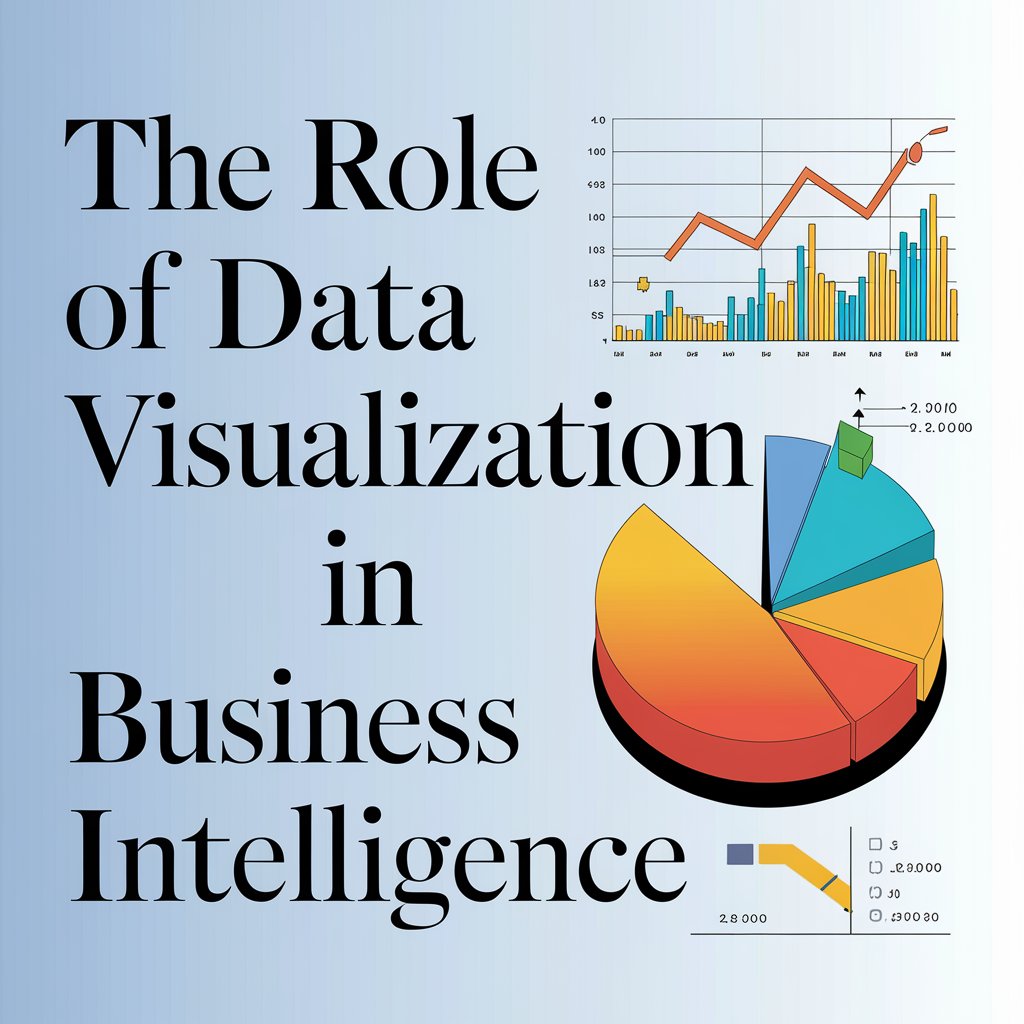Introduction
In today’s fast-paced business environment, making informed, data-driven decisions is more crucial than ever. Enter Business Intelligence (BI)—a powerful tool that enables organizations to analyze data and transform it into actionable insights. But what makes BI truly effective? The answer lies in data visualization. Data visualization plays a pivotal role in BI, turning raw data into easily digestible visuals that help businesses understand trends, spot patterns, and make better decisions faster.
What Is Data Visualization?
Definition and Purpose
At its core, data visualization is the process of converting raw data into visual representations like charts, graphs, and dashboards. These visuals simplify complex data sets, making them easier to interpret and understand. Whether it’s through a bar chart showing monthly sales or a heatmap highlighting customer activity, visualization enables stakeholders to grasp insights at a glance.
Key Components of Effective Data Visualization
Effective data visualization in a BI context should be:
- Clear and concise: It should tell a story without overwhelming the viewer.
- Accurate: The data must be presented truthfully, without distortion.
- Interactive: Users should be able to drill down into the data for deeper analysis.
- Actionable: The visualization should help drive decisions.
Understanding Business Intelligence
Defining BI and Its Importance for Businesses
Business Intelligence (BI) refers to the strategies, tools, and processes that organizations use to analyze data and extract actionable insights. BI systems help companies understand their performance, optimize operations, and identify new business opportunities.
Key Components of a BI System
- Data Collection: Gathering data from various sources such as sales systems, customer feedback, and web analytics.
- Data Storage: Storing data in databases or data warehouses.
- Data Analysis: Using tools and algorithms to analyze the collected data.
- Data Visualization: Presenting the analyzed data in an easily interpretable format, which is often the final and most critical step in the BI process.
The Relationship Between Data Visualization and BI
How Data Visualization Enhances BI
In BI, the value of data is only realized when it is understood and acted upon. This is where data visualization comes in. Visualization turns raw data into insights, helping decision-makers quickly interpret vast amounts of information. For example, a sales dashboard displaying performance by region can immediately show underperforming areas, allowing managers to take action.
Examples of Visualization in BI Platforms
Many BI platforms, such as Power BI, Tableau, and Looker, offer built-in visualization tools. These platforms allow users to create dynamic, interactive dashboards that present real-time data updates and enable users to filter and customize their views based on specific needs.
Benefits of Data Visualization in Business Intelligence
Simplifying Complex Data
Raw data can be overwhelming, especially when dealing with large datasets. Data visualization distills this information into manageable, easy-to-understand visuals that highlight key trends and metrics.
Enabling Faster Decision-Making
Visuals such as dashboards or graphs allow stakeholders to grasp critical information quickly, enabling them to make faster, data-driven decisions. For instance, a real-time sales dashboard can help managers adjust strategies on the fly.
Improving Data Accessibility and Understanding
Data visualization democratizes data by making it accessible to non-technical stakeholders. Even those without a background in data analysis can understand trends and insights through visuals.
Common Data Visualization Techniques in BI
Charts and Graphs
The most common forms of data visualization, including bar charts, line graphs, and pie charts, are widely used in BI to represent data over time or compare different categories.
Dashboards
BI dashboards aggregate key metrics and present them in one place, allowing users to monitor performance and drill down into the details.
Heatmaps and Geomaps
Heatmaps show density or intensity of data points, while geomaps display data based on geographical locations, useful for identifying regional trends.
The Role of Interactive Dashboards in BI
Features of an Interactive BI Dashboard
An interactive dashboard allows users to engage with the data by applying filters, zooming in on specific areas, and drilling down into the details. This provides a customizable experience where users can explore the data in a way that suits their needs.
Customization and Real-Time Insights
One of the key benefits of BI dashboards is their ability to deliver real-time insights. Customization options allow users to filter the data by time periods, regions, or product lines, ensuring the information is always relevant.
Challenges of Using Data Visualization in BI
Common Pitfalls in BI Visualization
Some of the challenges businesses face when using data visualization in BI include:
- Overloading with Too Much Data: Presenting too much information at once can overwhelm the user.
- Misinterpretation of Visuals: Poorly designed visuals can lead to misunderstandings or incorrect conclusions.
How to Overcome Challenges in BI Data Visualization
Best Practices for Effective Visualizations
- Keep It Simple: Focus on key metrics and avoid clutter.
- Use the Right Visuals: Choose visualization types that best suit the data.
- Align with Business Goals: Ensure that the visuals reflect what the business is trying to achieve.
Choosing the Right Tools for BI Data Visualization
Top BI Platforms with Strong Visualization Capabilities
- Power BI: A robust tool with powerful visualization options and strong integration with other Microsoft services.
- Tableau: Known for its user-friendly interface and extensive library of charts and graphs.
- Looker: Provides data visualization with a focus on data governance and collaboration.
Factors to Consider When Choosing a Tool
When selecting a tool, consider ease of use, customization options, integration with existing systems, and real-time data capabilities.
Emerging Trends in Data Visualization for Business Intelligence
AI-Powered Visual Analytics
AI is transforming BI, with AI-powered analytics tools capable of automatically generating visual insights and identifying trends that might be missed by manual analysis.
Predictive Visualizations and Forecasting
With the rise of predictive analytics, businesses can now visualize forecasted trends, helping them plan for the future.
Natural Language Processing (NLP) in BI Dashboards
Some BI tools now feature NLP capabilities, allowing users to interact with the data by asking questions in plain language, making data analysis even more accessible.
Case Studies: Successful Implementation of Data Visualization in BI
Example 1: Sales Performance Dashboard
A company used a sales performance dashboard to monitor monthly sales trends, enabling managers to make timely adjustments to their sales strategies.
Example 2: Customer Satisfaction Analysis Using BI
By implementing a customer satisfaction dashboard, a company was able to visualize customer feedback in real-time, allowing them to quickly address issues and improve customer experiences.
The Future of Data Visualization in Business Intelligence
Role of Automation and AI
As automation and AI become more integrated into BI, data visualization will play a pivotal role in enhancing these technologies, offering even deeper insights.
The Shift Toward Augmented Analytics
Augmented analytics is on the rise, combining BI with machine learning to deliver even more powerful, actionable insights.
How to Measure the Impact of Data Visualization in BI
KPIs for Measuring Success
Key performance indicators (KPIs) for assessing the success of data visualization include user engagement, decision-making speed, and the number of actionable insights generated.
User Engagement and Data-Driven Decisions
Ultimately, the success of a BI tool’s visualization capabilities lies in its ability to engage users and drive meaningful, data-driven decisions.
Conclusion
In the world of Business Intelligence, data visualization is no longer a luxury—it’s a necessity. By transforming complex data into clear and actionable insights, visualization enables businesses to make smarter, faster decisions. Whether through interactive dashboards, real-time analytics, or emerging AI-driven trends, data visualization will continue to be at the heart of effective BI strategies.
FAQs
- What is Business Intelligence (BI)?
Business Intelligence refers to the processes and tools used to analyze and present data to help businesses make informed decisions. - Why is data visualization important in BI?
Data visualization simplifies complex data, making it easier for businesses to understand trends and insights, leading to faster and more effective decision-making. - What are some common data visualization techniques in BI?
Common techniques include charts, graphs, dashboards, heatmaps, and geomaps. - Which tools are best for BI data visualization?
Power BI, Tableau, and Looker are popular BI tools with strong visualization capabilities. - What are the challenges of data visualization in BI?
Common challenges include data overload and the risk of misinterpreting visual representations.