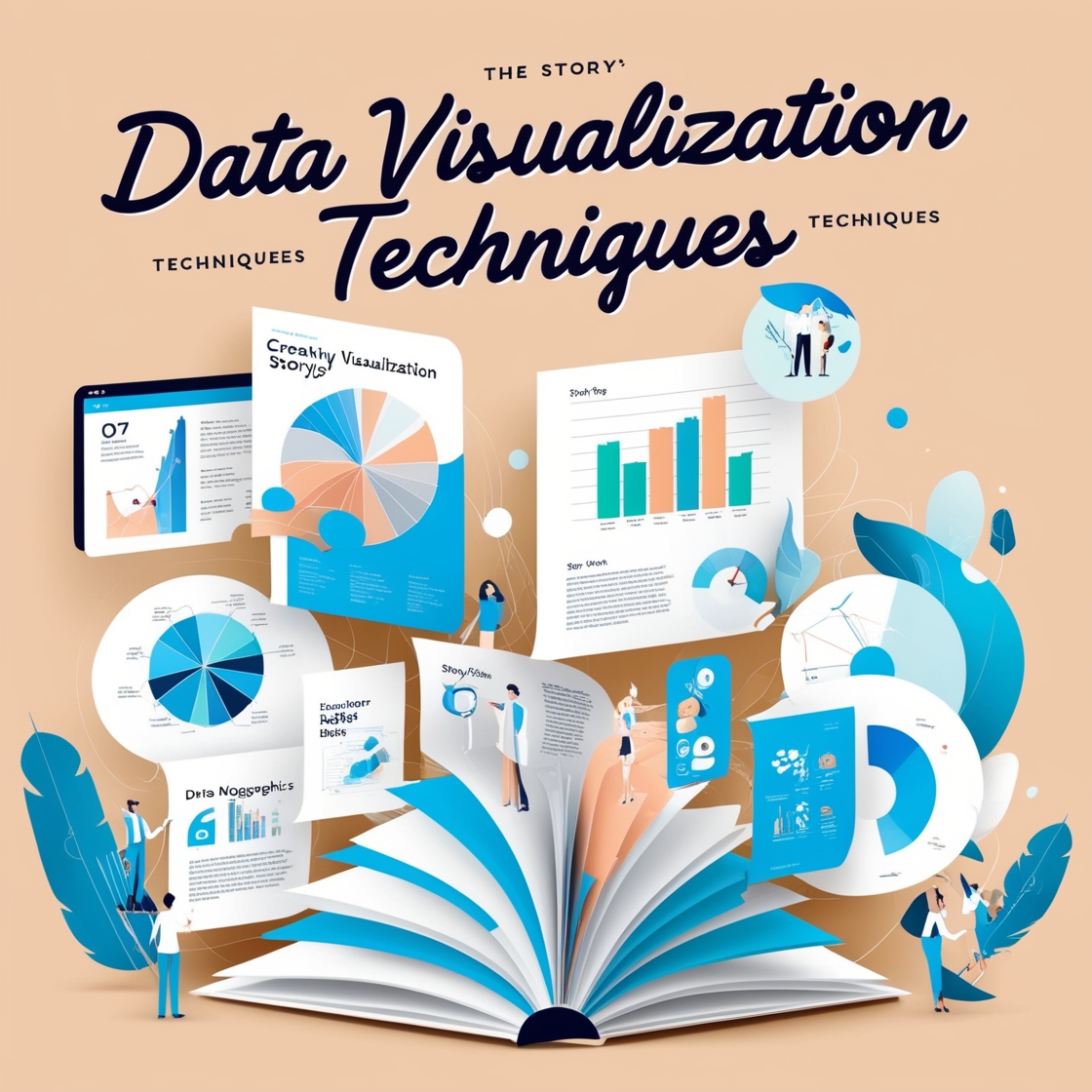Introduction to Data Visualization
In today’s data-driven world, the ability to turn raw numbers into clear and insightful stories is more critical than ever. Whether you’re presenting to a team of executives or trying to make sense of vast data sets, the right visual representation can transform complex information into actionable insights. But what exactly is data visualization, and why does it matter?
Data visualization is the process of translating data into graphical or pictorial formats. This could range from simple bar charts to complex heatmaps. Its goal? To make data more accessible, understandable, and, most importantly, usable. After all, a well-crafted visual can reveal trends and patterns at a glance—patterns that might remain hidden in rows of numbers.
The Fundamentals of Data Visualization
What is Data Visualization?
At its core, data visualization is about turning data into a visual context. Whether it’s a simple table or an intricate network map, visuals help in quickly understanding the essence of the data. It’s like reading a story where the characters are numbers, and the plot is the insight they reveal.
Why Is It Crucial for Decision-Making?
Data visualization is an essential tool for decision-making in any field. Imagine trying to make sense of a financial report without charts or analyze a business trend from raw data without any visual aids. It’s difficult, right? Visualizations make complex data easy to digest, ensuring that stakeholders can make informed decisions quickly.
Types of Data Visualization Techniques
Charts and Graphs
The most common way to visualize data is through charts and graphs. These tools are versatile and easy to understand, making them the go-to option for many.
Bar Charts
Bar charts are excellent for comparing data across different categories. For example, if you want to compare sales performance across different regions, a bar chart can display this at a glance.
Pie Charts
Pie charts are ideal when you’re showing proportions or percentages. They work best when you have a few categories and need to show how each contributes to a whole.
Line Graphs
Line graphs excel at showing trends over time. Whether you’re tracking sales, temperature changes, or website traffic, line graphs help to visualize how things evolve.
Maps and Geographical Data Visualization
Heatmaps
Heatmaps use color to show variations in data, making them perfect for showing density or intensity. For instance, in a geographic heatmap, darker colors might represent areas with more website visits.
Choropleth Maps
Choropleth maps display regions in different shades of color based on a particular variable, such as population density or income levels. They are a great way to compare data across regions.
Tables and Matrixes
Simple Tables
Sometimes, the simplest way to present data is in a table. Tables allow for a precise comparison of figures and are ideal for displaying large datasets.
Pivot Tables
Pivot tables are a more advanced form of tables, allowing users to summarize large amounts of data in just a few clicks. They’re especially useful for quick analysis and spotting trends.
Advanced Visualization Techniques
Scatter Plots
Scatter plots show the relationship between two variables and are great for identifying correlations. For example, you might use one to show the correlation between marketing spend and sales growth.
Bubble Charts
Bubble charts are an enhanced version of scatter plots where the size of the bubble adds another dimension to the data. This technique allows for a third variable to be visualized in a clear and impactful way.
Choosing the Right Visualization Technique
Understanding Your Audience
The first step in choosing the right visualization technique is understanding who will be consuming the data. A technical audience might appreciate more complex visualizations, while non-technical viewers might benefit from simple graphs.
Selecting Based on Data Type
Different types of data require different types of visuals. Time-series data, for example, is best represented by line graphs, while geographical data often benefits from maps.
Clarity and Simplicity
The most important rule in data visualization is to keep it simple. Avoid unnecessary elements and focus on presenting the data in the clearest way possible.
Tools for Data Visualization
Popular Software
Microsoft Power BI
Power BI is a robust tool that allows for powerful data analysis and sharing of reports. Its drag-and-drop functionality makes it beginner-friendly.
Tableau
Tableau is one of the most popular data visualization platforms, offering a wide range of features for creating professional, interactive dashboards.
Google Data Studio
For those looking for a free option, Google Data Studio integrates well with other Google products and offers an accessible platform for visualizing data.
The Art of Telling Stories Through Data
The real magic of data visualization lies in storytelling. It’s not just about presenting numbers; it’s about crafting a narrative that leads the viewer to understand the message behind the data. Always consider the context of the data, and use visuals to guide your audience through the story you want to tell.
Data Visualization Best Practices
Keep It Simple
A cluttered chart can confuse rather than clarify. Focus on simplicity, ensuring that every element adds value to the story you’re telling.
Focus on Accuracy
Ensure that your visuals accurately represent the data. Misleading visuals, even if unintentional, can lead to misinterpretation.
Make It Visually Appealing
Use color and design elements to make your visualizations engaging. However, always balance aesthetics with function—don’t sacrifice clarity for the sake of beauty.
Real-World Applications of Data Visualization
Business and Marketing
Data visualization plays a critical role in business and marketing, from tracking KPIs to understanding customer behavior.
Healthcare
In healthcare, visualizing patient data can help identify trends and improve outcomes.
Education
Teachers and administrators use data visualization to track student performance and improve learning outcomes.
Common Mistakes in Data Visualization
Overcomplicating the Visuals
Avoid adding too many elements to a chart. Simplicity is key to ensuring that your message is clear.
Misleading Representations
Be careful not to skew data through improper scaling or visual distortions. Your goal should always be to present data accurately.
The Future of Data Visualization
AI and Machine Learning Integration
AI is becoming increasingly integrated with data visualization, offering more personalized and predictive insights.
Real-Time Visualizations
As data continues to grow in volume, real-time visualization tools are becoming essential for timely decision-making.
Conclusion
Data visualization is more than just creating charts and graphs—it’s about turning numbers into stories that inform and inspire. By mastering the right techniques and tools, anyone can become a skilled storyteller in this digital age.
FAQs
- What are the key principles of effective data visualization?
- Keep it simple, accurate, and visually appealing. Clarity should always be the priority.
- How do I choose the right visualization for my data?
- Understand your data type and your audience’s needs to determine which visualization will best convey your message.
- What are the most common data visualization mistakes?
- Overcomplicating visuals and presenting misleading information are among the most common mistakes.
- Which software is best for beginners?
- Tools like Microsoft Power BI and Google Data Studio are great starting points for beginners.
- How can I make my visualizations more engaging?
- Focus on storytelling, use colors wisely, and ensure the data is presented clearly and accurately.